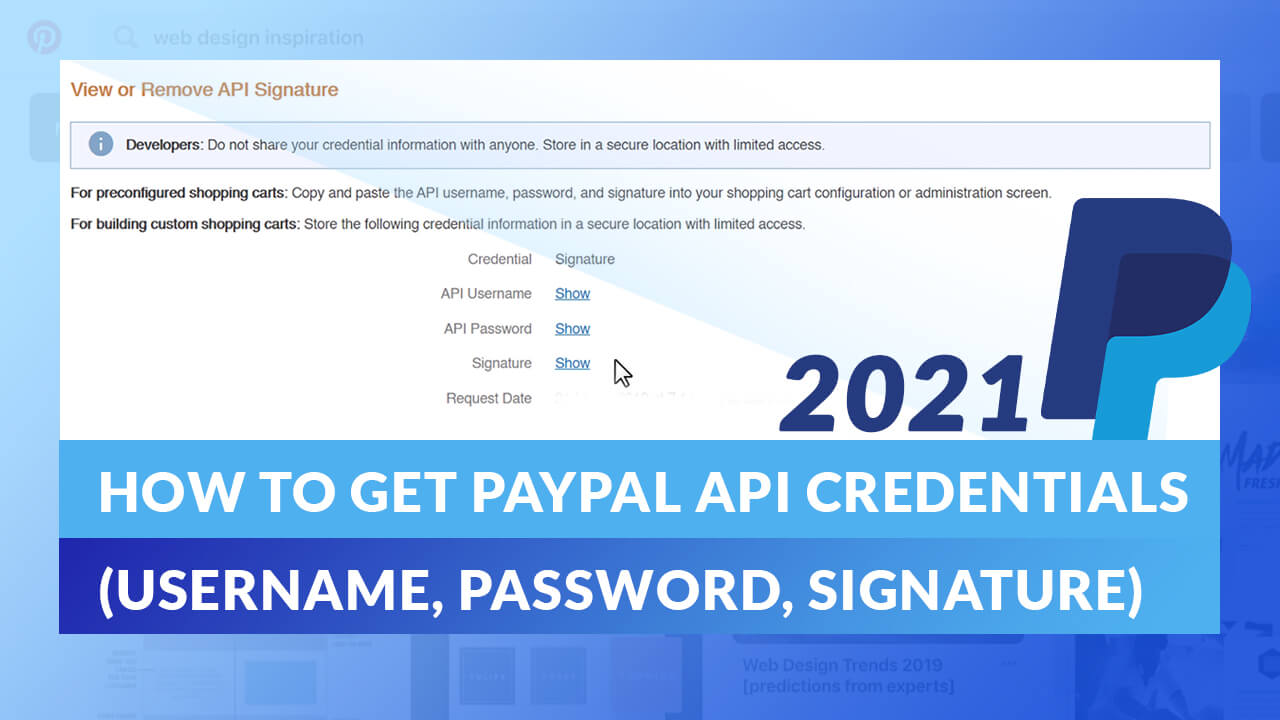Add your custom CSS and JavaScript file into your Shopify store easily within the dashboard.
Create CSS and JavaScript file
So here’s the CSS and JavaScript file I’m going to add to the Shopify theme.
Go to the theme’s dashboard, then dropdown.
Hit action and choose edit code.
Shopify Edit Dashboard
Scroll down to the assets folder and upload our CSS and js files.
Next, go to the “theme.liquid” file and click to open.
Next, I’m just going to copy an existing filter.
Change it to custom.css
This will return the custom.css URL that we added to the assets folder in a stylesheet tag.
Next, for the JS file, we’re going to add it to the footer section.
Copy and paste.
Change to “custom.js” and “stylesheet_tag” to “script_tag“.
And save.
Check Website Frontend
Now if we visit the site and inspect. We can see that it’s working.