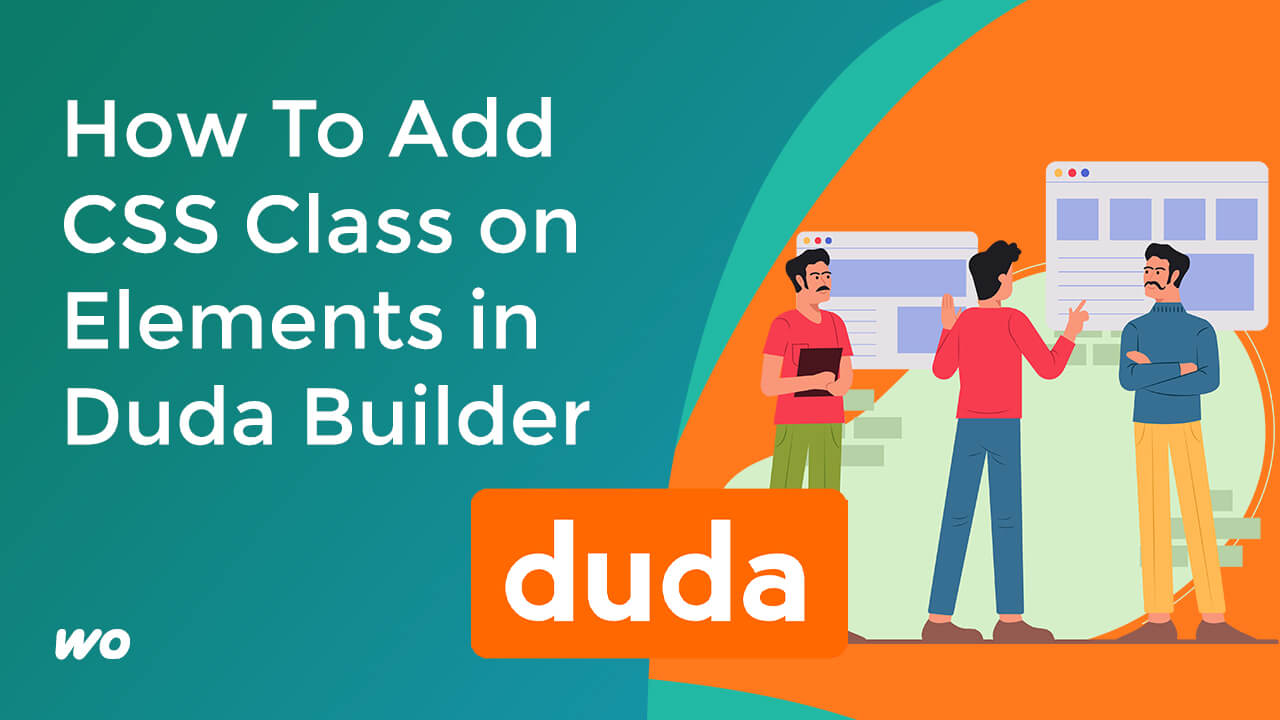
For this example, I’m going to show you how to add class into the text element.
Right-click to select the element and click on HTML or CSS.
Select the HTML tab.
On the HTML tab, let’s add a class of heading title into the H2 element.
Click on the update button.
We are going to change the color of the text to blue.
To add a CSS style, go to the Dev mode by right-clicking on the element and choosing HTML or CSS option.
Since our text is inside the span element, let’s add a span tag in the CSS selector.
Hit save and close.
Now, our changes have been applied.






