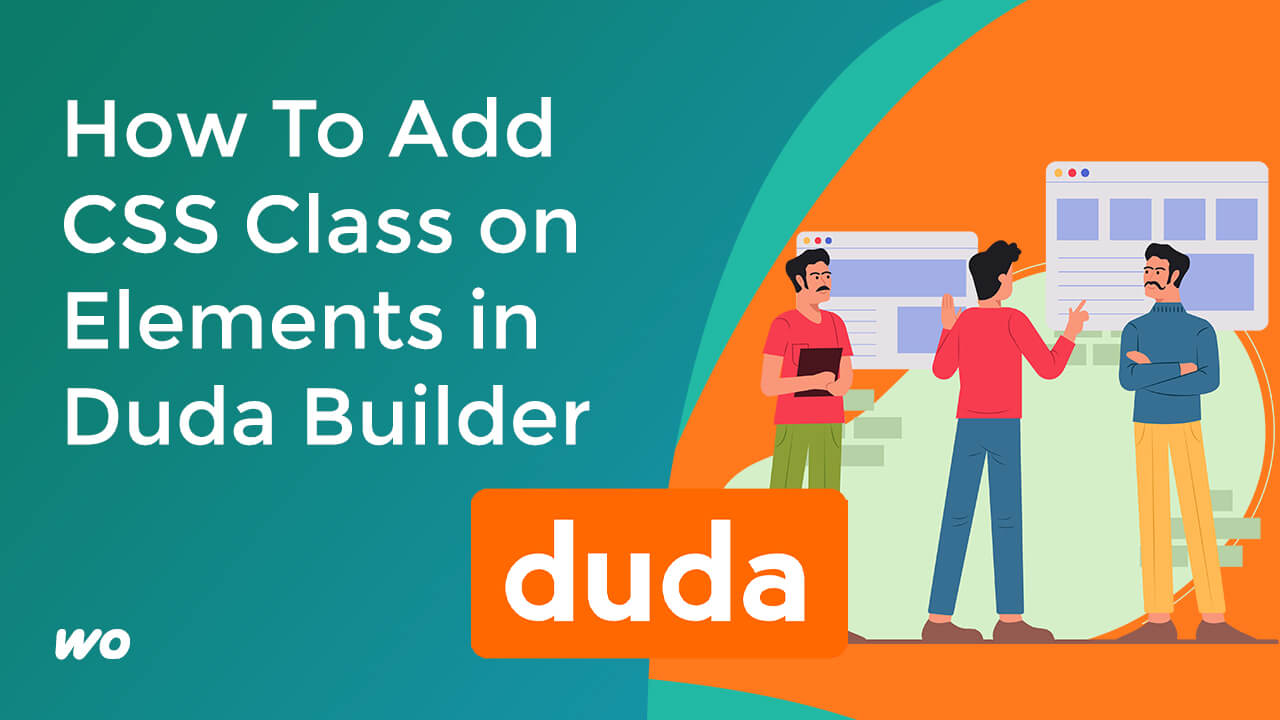Setting up Duda Builder Row
Let’s add a two-column row. One for the image gallery and Twitter feed on the right
Open the Twitter profile we’re going to use.
Head over to publish dot Twitter dot com.
Under the what would you like to embed field, copy the Twitter profile link and enter.
Twitter Publish Options/Customizations
The display options will show – to embed the timeline or buttons.
Let’s choose the timeline.
Now this will give you a preview of the timeline.
Let’s customize the height and update. Then, copy the code.
On the duda builder, find the HTML widget and drag it on the second column.
Paste the code on the HTML widget and update.
Next, let’s add the follow button. Copy the code and paste it on the HTML widget.