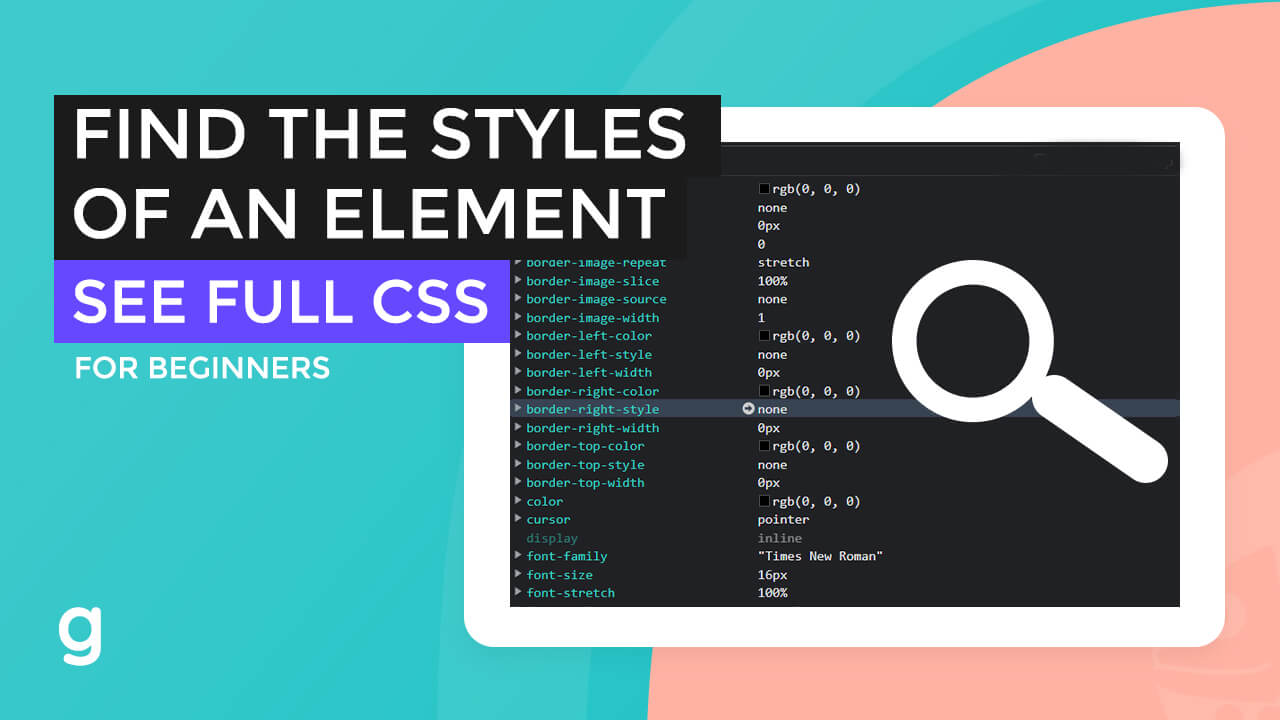
I’m going to show you how to look for the CSS styles of an element in a webpage.
For this method, we are going to use the Chrome browser.
For this example, we are viewing the New York Times website.
To find the complete style of a specific element, right-click on the element.
For this example, the image — and then hit inspect.
A DevTools window will pop up.
Now that we are on the “Elements” tab, look for the computed tab on the right corner along with the style tab.
Select it, and now you can view all the styles of this specific element.
You can also filter by property or group the styles via layout, text, appearance, or animation styles.





