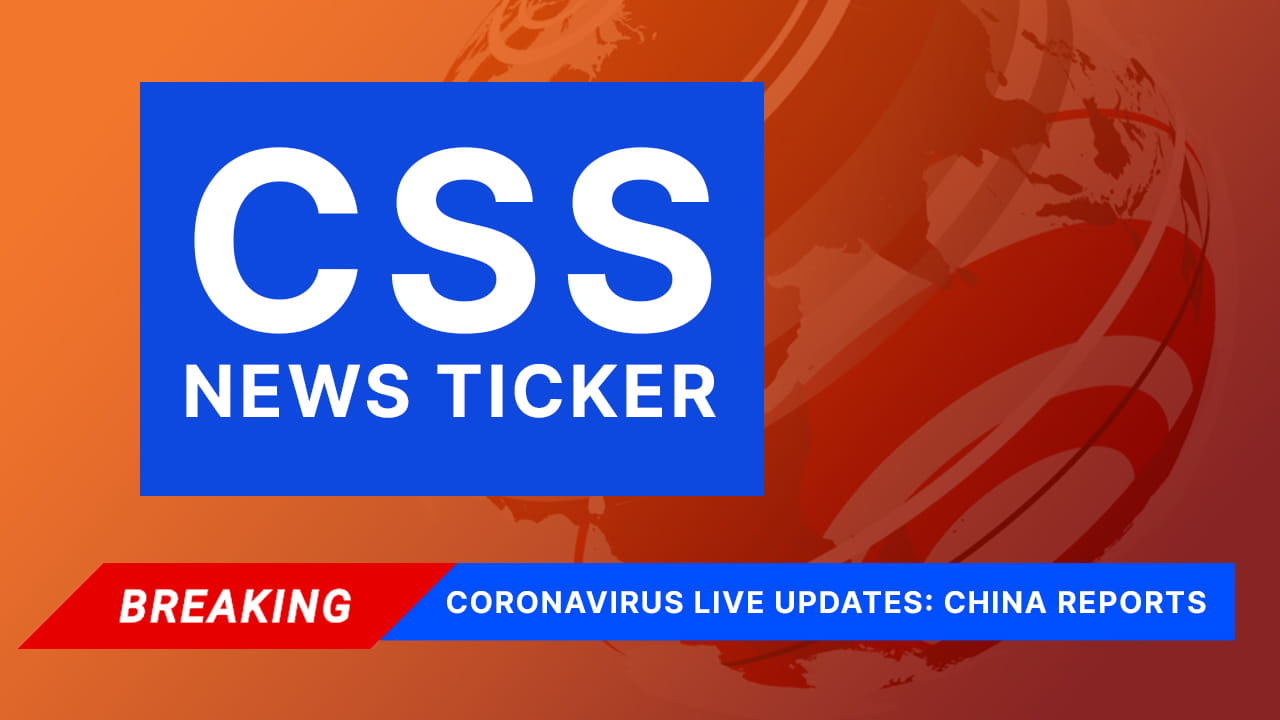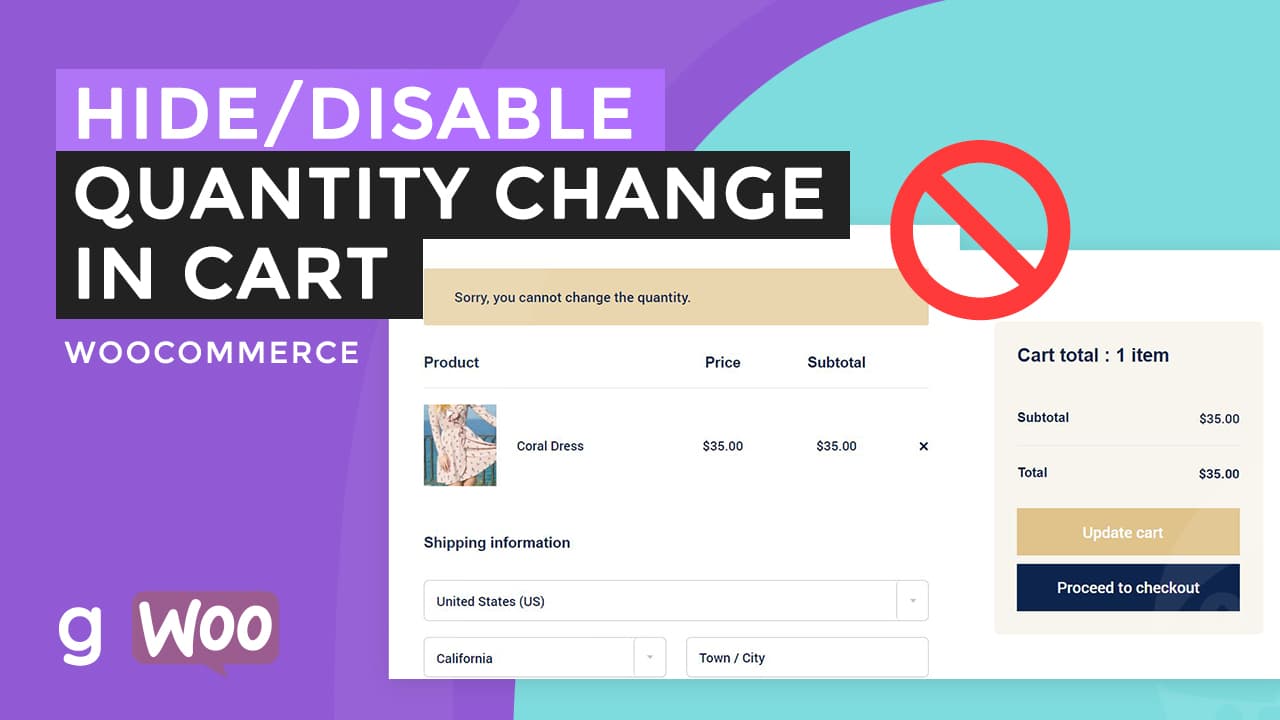<div class="ticker-wrapper">
<div class="bigHeading">Breaking</div>
<div class="text-update">
Coronavirus live updates: China reports no deaths for the first time
</div>
</div>
body{
font-family: 'Roboto', sans-serif;
}
.ticker-wrapper{
position:relative;
max-width: 800px;
margin: auto;
padding-top :200px;
}
.bigHeading{
display:block;
position:absolute;
font-style:italic;
font-size: 40px;
background: #e60000;
color:#fff;
text-transform: uppercase;
padding: 15px;
letter-spacing: 3px;
font-weight: 700;
z-index: 2
}
.bigHeading::after,
.bigHeading::before{
content:'';
width: 0;
position:absolute;
border-width: 78px;
border-style: solid;
top: 0;
z-index: -1
}
.bigHeading::before{
border-color: #e60000 transparent transparent transparent ;
right: -78px
}
.bigHeading::after{
border-color: transparent transparent #e60000 transparent ;
left: -78px;
top: -78px
}
.text-update{
height: 70px;
background: #004fff;
overflow: hidden;
position:relative;
color:#fff;
text-transform: uppercase;
letter-spacing: 1px;
font-size: 25px;
font-weight: 500;
display: flex;
align-items: center;
left: 125px;
}
.text-update p{
position:absolute;
width: 150%;
margin :0;
font-weight: 700;
text-align:left;
transform: translateX(100%);
animation: moving 25s linear infinite
}
@keyframes moving{
0%{
transform: translateX(100%);
}
100%{
transform: translateX(-100%);
}
}