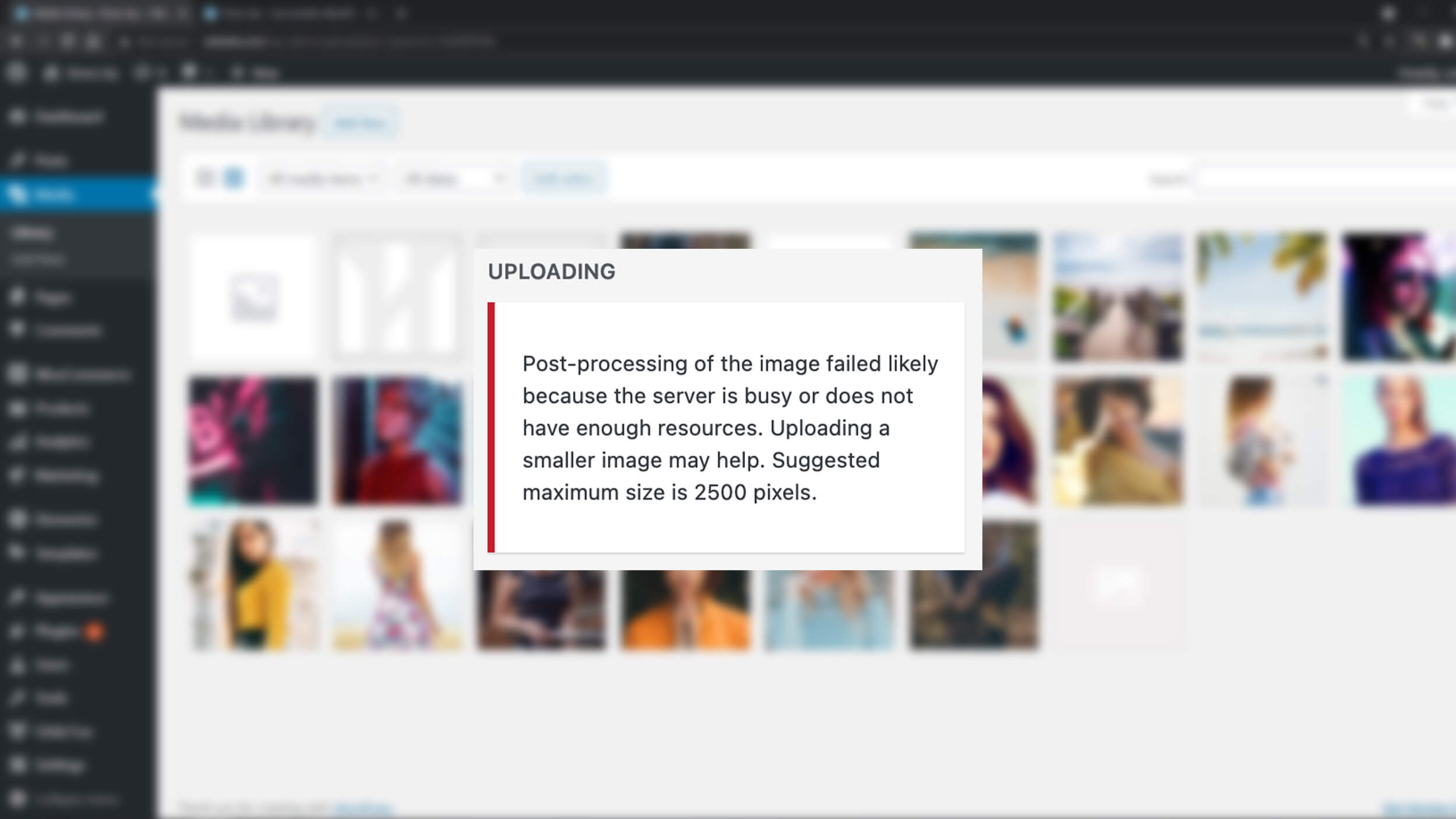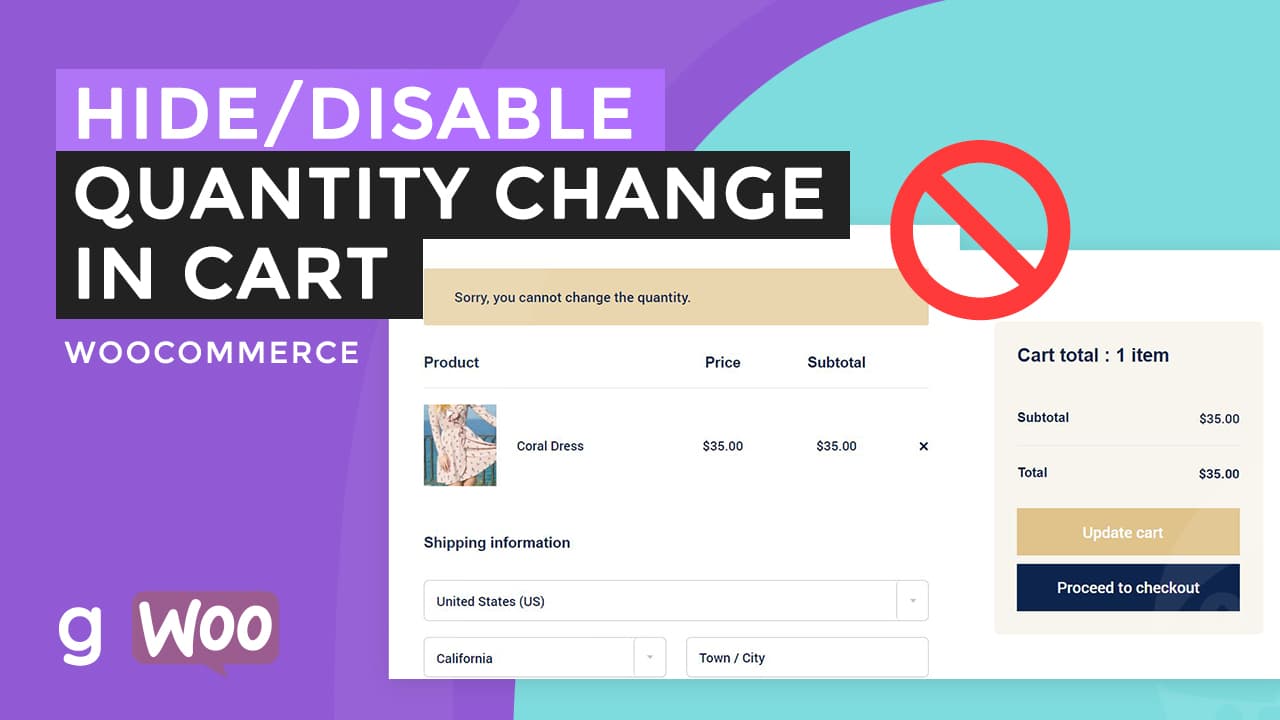How to fix WordPress error “Post-processing of the image failed likely because the server is busy or does not have enough resources. Uploading a smaller image may help. Suggested maximum size is 2500 pixels.”
Have you tried to upload an image then this error appears?
This could be an easy fix.
If you followed the “upload suggested image size” but still gotten this error then the issue might be on the image file name.
Does the image file name have an apostrophe?
Remove the apostrophe and upload again.
If that didn’t work, try removing any character spaces from the file name or you can replace it with a hyphen or underscore.