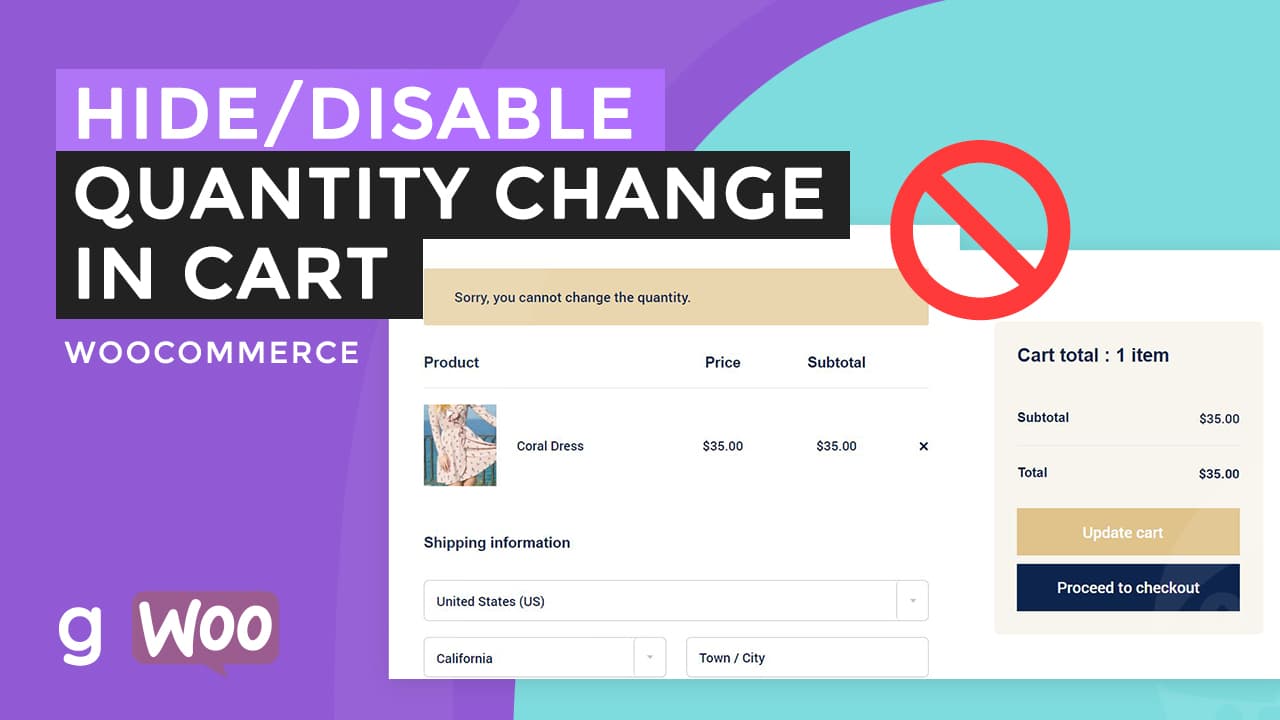To fix the issue of UTF-8 symbols not working in Internet Explorer, you can try the following steps:
- Check the character encoding of the web page. To do this, open the web page in Internet Explorer and click on the Page menu in the menu bar. In the Page menu, select the Encoding option and check if the character encoding of the web page is set to UTF-8. If it is not set to UTF-8, you can select this option from the list of available character encodings, and you can refresh the page to see if the UTF-8 symbols are displayed correctly.
- Check the content-type header of the web page. To do this, you can use a web development tool, such as the developer tools of Internet Explorer, or the Firebug extension of Firefox, to inspect the HTTP headers of the web page. In the HTTP headers, look for the content-type header, and check if it is set to
text/html; charset=UTF-8. If it is not set to this value, you can try to modify the content-type header of the web page, and you can refresh the page to see if the UTF-8 symbols are displayed correctly. - Check the HTML code of the web page. To do this, you can use a web development tool, such as the developer tools of Internet Explorer, or the Firebug extension of Firefox, to inspect the HTML code of the web page. In the HTML code, look for the
<meta>tag that defines the character encoding of the web page, and check if it is set toUTF-8. If it is not set to this value, you can try to modify the<meta>tag of the web page, and you can refresh the page to see if the UTF-8 symbols are displayed correctly. - Check the server configuration of the web page. To do this, you can contact the administrator or the developer of the web page, and ask them to check the server configuration of the web page. They can verify that the server is sending the correct character encoding and the correct content-type header for the web page, and they can make the necessary changes to fix the issue. They can also check the server logs and the server settings, and they can troubleshoot any other issues that may be preventing the UTF-8 symbols from being displayed correctly in Internet Explorer.
By following these steps, you can diagnose and fix the issue of UTF-8 symbols not working in Internet Explorer. If you encounter any difficulties or if you have any doubts, you can consult the Internet Explorer documentation or the web development documentation for more information, or you can contact the support team for assistance.