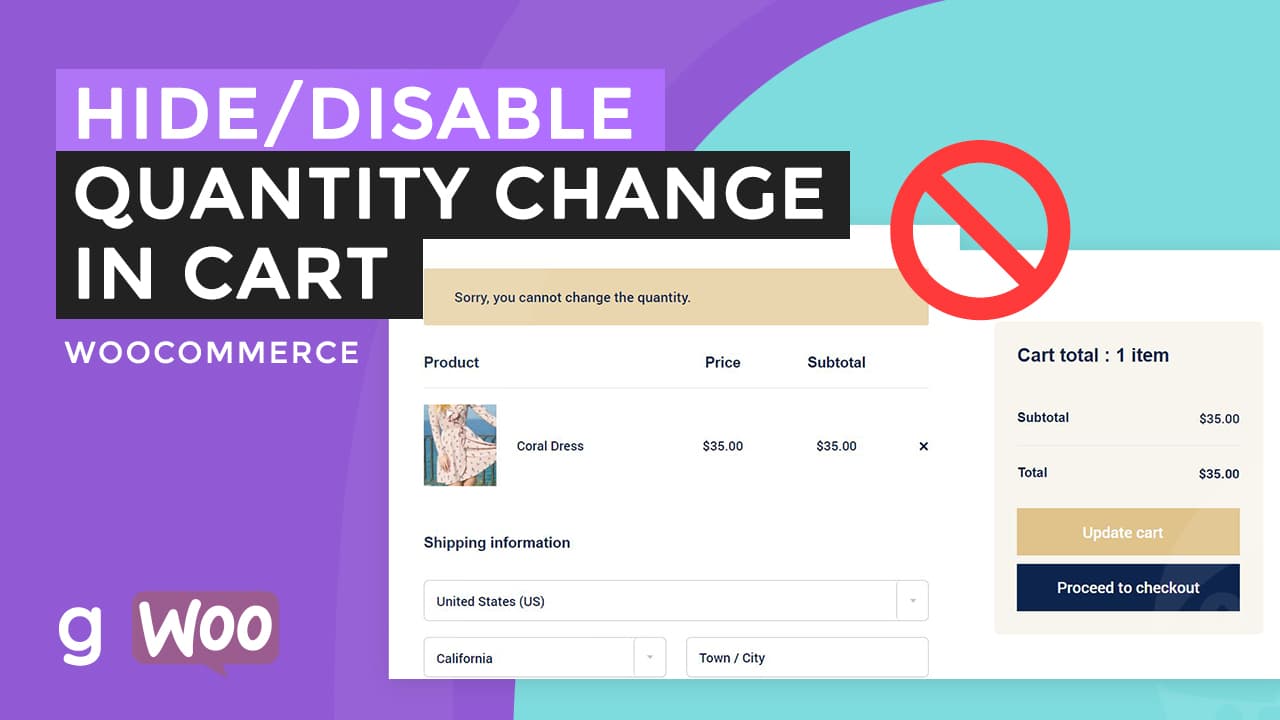Mixed content issues refer to the situation where a webpage that is loaded using a secure HTTPS protocol tries to load resources, such as images, stylesheets, or scripts, using an insecure HTTP protocol. This can happen if the webpage or the resources have been improperly configured, or if the URL of the resource has been typed or pasted incorrectly. Mixed content issues can compromise the security and the integrity of the webpage, and they can cause errors, warnings, or other issues for the users and the web browsers.
Mixed content issues can occur on any website that uses HTTPS to secure communication, and they can affect the website’s performance, security, and user experience. Various factors, such as incorrect URLs, outdated resources, misconfigured domains, or unsupported protocols can cause mixed content issues. Web browsers, security tools, or plugins can detect and fix mixed content issues. They can be prevented by properly configuring the URLs and the resources of the website.
Identify the Source of the Mixed Content
To do this, you can use a web browser or a security tool to detect and analyze your website’s mixed content. A mixed content issue occurs when a page on your website tries to load resources, such as images, stylesheets, or scripts, from a different domain or a different protocol. For example, if your website uses the HTTPS protocol to encrypt and secure the communication, but some resources on the page are loaded using the HTTP protocol, it will cause a mixed content issue.
Fix the Source of the Mixed Content
After you have identified the source of the mixed content, you can fix it by updating the URLs of the resources to use the HTTPS protocol. You can do this manually, by editing the HTML code or the WordPress settings, or you can use a plugin or a tool that can automatically detect and update the URLs of the resources on your website. You can also contact the domain owner or the resources and ask them to update their URLs or support the HTTPS protocol.
Test and Verify the Fix
After you have fixed the mixed content issue, you can test and verify the fix by using a web browser or a security tool. You can open the page that had the mixed content, and check if the resources are loaded correctly and securely. You can also check if the mixed content warning or the security error is still displayed, and if the SSL certificate or the security seal is still valid and trusted.
By following these steps, you can fix a mixed content issue in WordPress, and ensure that your website is secure and trusted by your users. You can use the HTTPS protocol to encrypt and protect the communication, and you can use the resources from domains or sources that support the HTTPS protocol. This will improve the security and the performance of your website, enhancing the user experience and the credibility of your website.