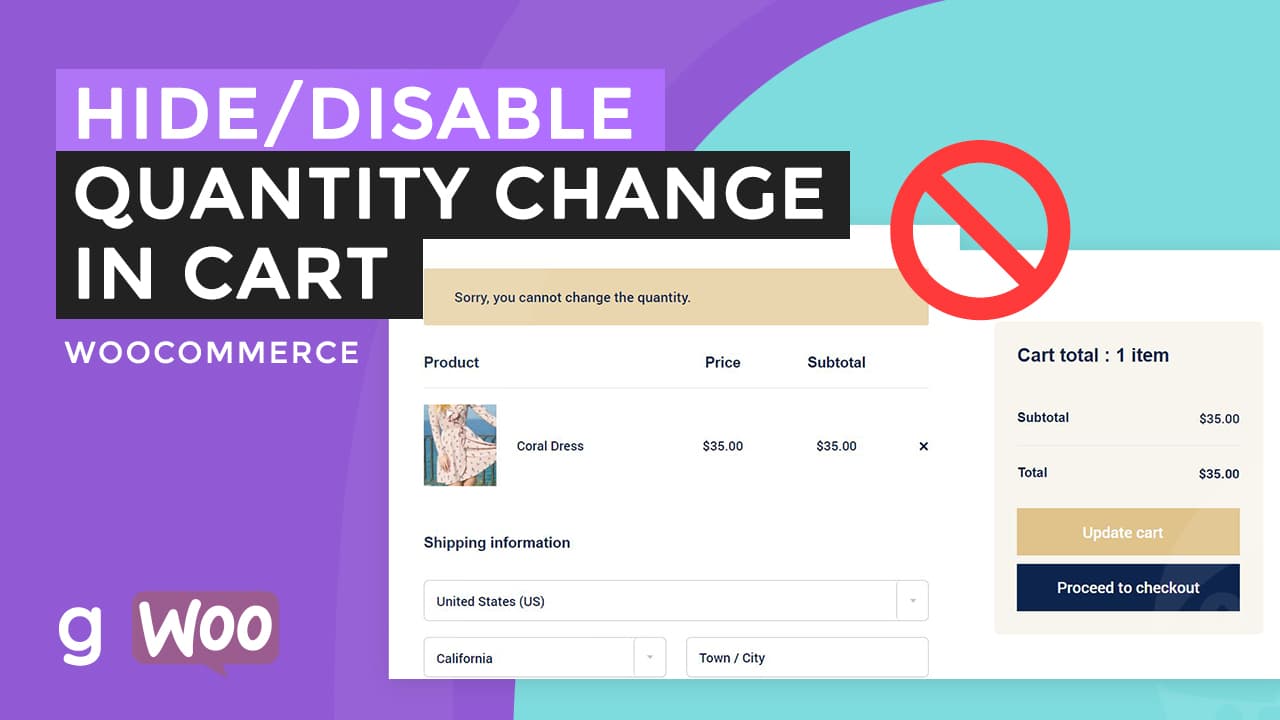This method does not require a Twitter login username or password.
First, let’s see the Twitter profile we are going to use.
Then, head over to publish.twitter.com.
On the field, asking what would you like to embed, copy the Twitter profile URL, paste it and enter.
Customize the Twitter Feed
You can customize the Twitter feed by height, width, theme, and language.
For this example, let’s set the height to 750. Once we are good with the settings, copy the code.
Adding the Twitter Feed Code
Inside the Elementor edit page screen, look for the HTML widget. Drag it to the column and paste the code.
Let’s add the follow button and the dark theme twitter feed to compare.