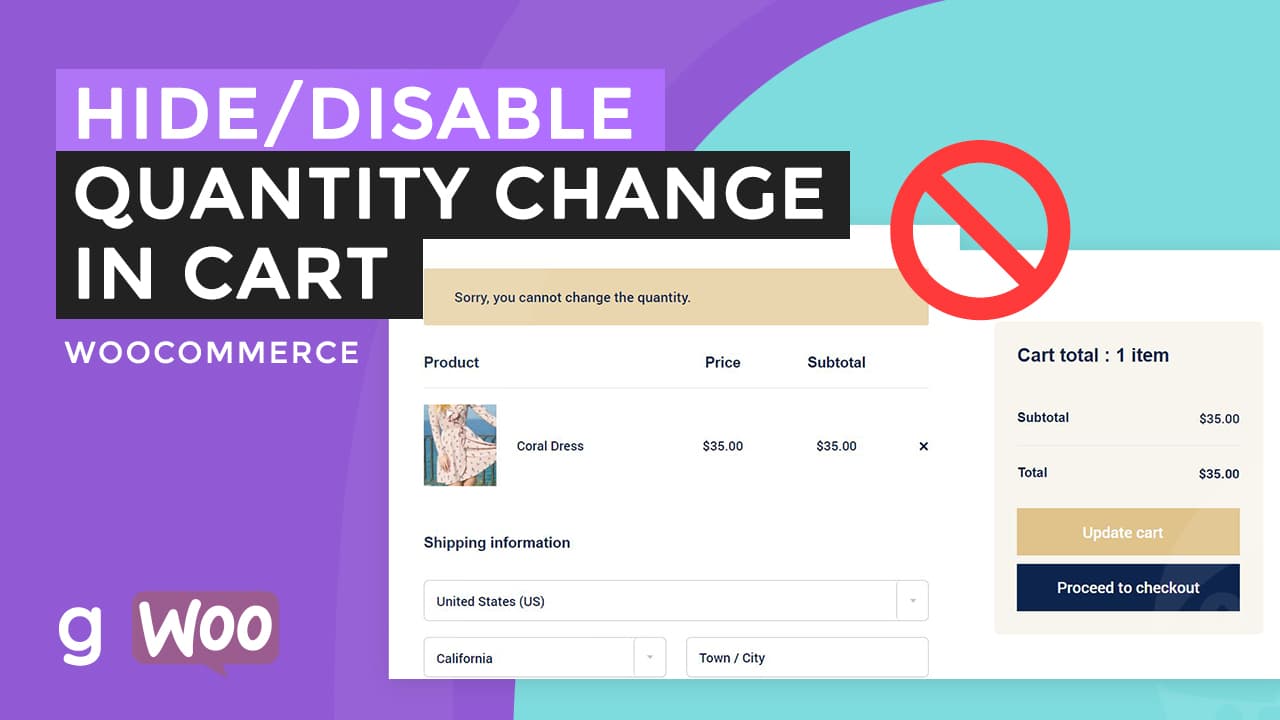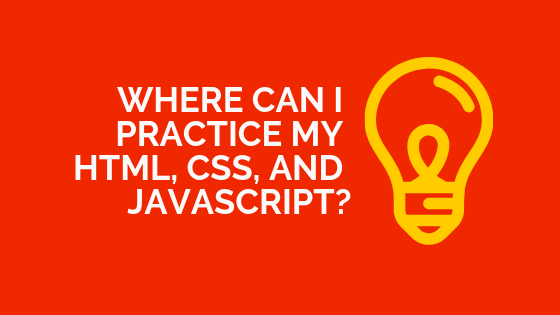
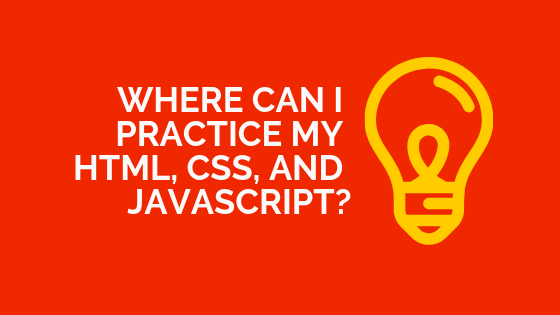
If you think you have enough knowledge of HTML, CSS, and JavaScript you can practice it through your computer.
So what to do?
How to incorporate all the things you learned into a single project?
Simple, create an example website/webpage.
First, create a topic.
What topic would it be? Well, don’t make it complicated since you are just starting out. Maybe just a simple website where users can navigate through pages, it’s all up to you.
- Create localhost on your computer. This is optional only but it will you expand your knowledge on how a website and hosting works.
- In creating your webpage, you must decide what elements will appear on those pages. Example, we are creating a four pages website. The pages are home, about us, contact, and blog.
- Picture out those pages, all of the pages are the same but except for its content. The point is to code the global sections first! The header where the logo and navigation lies, and the footer.
- The process is normally you create your HTML markup (webpage structure). Next, design it with CSS and the JS comes after that. This doesn’t mean you can’t touch your markup once you are done with styling (CSS). You are practicing, so you can tweak whatever you want.
Where can I practice online?
Try with an online code editor like jsfiddle or codepen. You can save or share your code created in there.
What is next after I learned HTML, CSS, and JavaScript?
You can study the different libraries like Jquery, a javascript library. Or start learning about Php language.
Learn more about CSS, HTML, Javascript in 22bulbjungle.