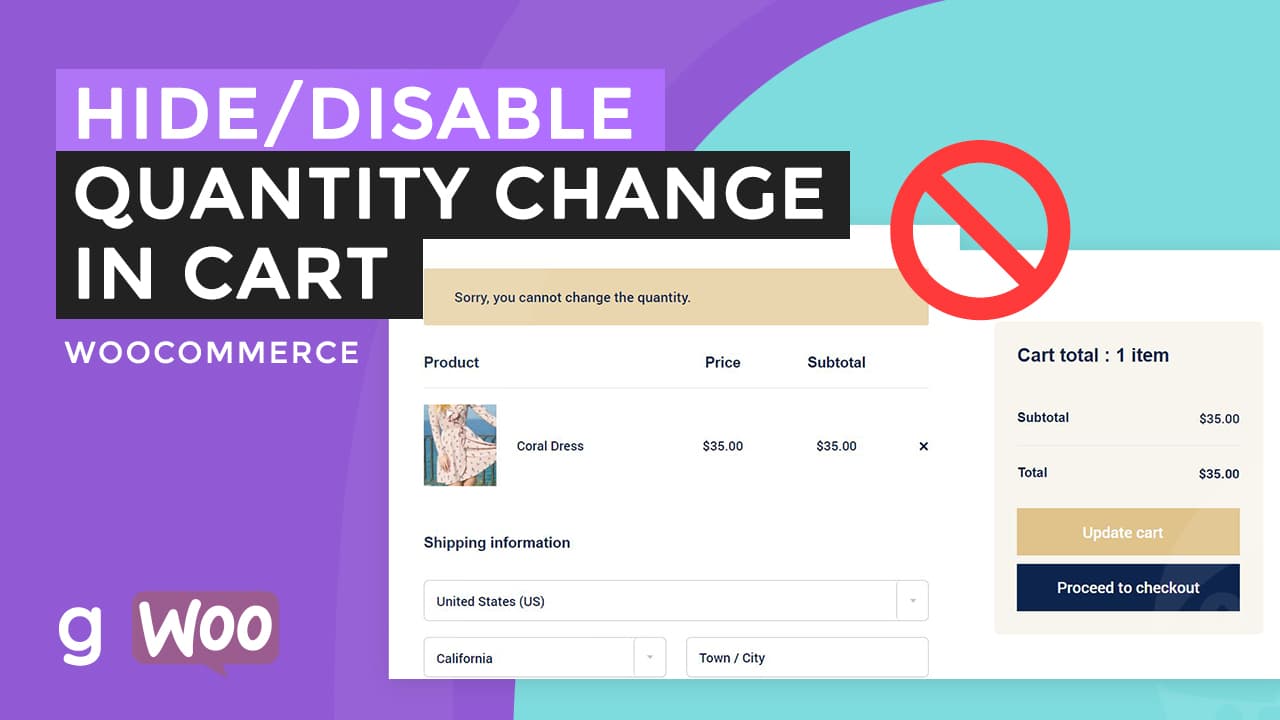Fade in Text with Background Hover
This video is going to show you how to create a CSS Fade in text with background Hover effect. An image is covered with a solid color fades in with a text when a user hovers it.
The HTML
<!DOCTYPE html> <html> <head> </head> <body> <div class="wrapper"> <img src="animal.jpeg"> <div class="overlay"> <div class="content">Fade In<span>Fade In text</span></div> </div> </div> </body> </html>
The CSS
.wrapper {
font-family: sans-serif;
width: 80%;
margin: 0 auto;
position: relative;
}
img {
display: block;
width: 100%;
height: auto;
}
.content {
position: absolute;
top: 45%;
left: 50%;
transform: translate(-50%, -50%);
-ms-transform: translate(-50%, -50%);
color: #fff;
text-transform: uppercase;
font-size: 60px;
}
.content span{
font-size: 24px;
display: block
}
.overlay {
position: absolute;
top: 0;
bottom: 0;
left: 0;
right: 0;
height: 100%;
width: 100%;
opacity: 0;
transition: .5s ease;
background-color: #ff771d;
}
.wrapper:hover .overlay {
opacity: 1;
}
Fade In Background Opacity(transparent) Hover
The HTML
<!DOCTYPE html> <html> <head> <title>CSS hover effects: Fade In Background opacity</title> </head> <body> <div class="wrapper"> <img src="highland.jpeg"> <div class="overlay"> <div class="content"> the title <a>read more</a> </div> </div> </div> </body> </html>
The CSS
.wrapper{
font-family:sans-serif;
width: 80%;
margin: 0 auto;
position:relative;
}
img{
opacity: 1;
display: block;
width:100%;
height: auto;
transition: .5s ease;
}
.content{
position: absolute;
top:45%;
left: 50%;
transform: translate(-50%, -50%);
-ms-transform: translate(-50%, -50%);
text-transform: uppercase;
font-size: 60px;
color:#fff;
white-space: nowrap;
overflow: hidden
}
.content a{
font-size: 24px;
display: block;
background-color: #ff771d;
text-align: center;
padding: 10px;
cursor: pointer
}
.overlay{
opacity: 0
}
.wrapper:hover img{
opacity: .5
}
.wrapper:hover .overlay{
opacity: 1
}