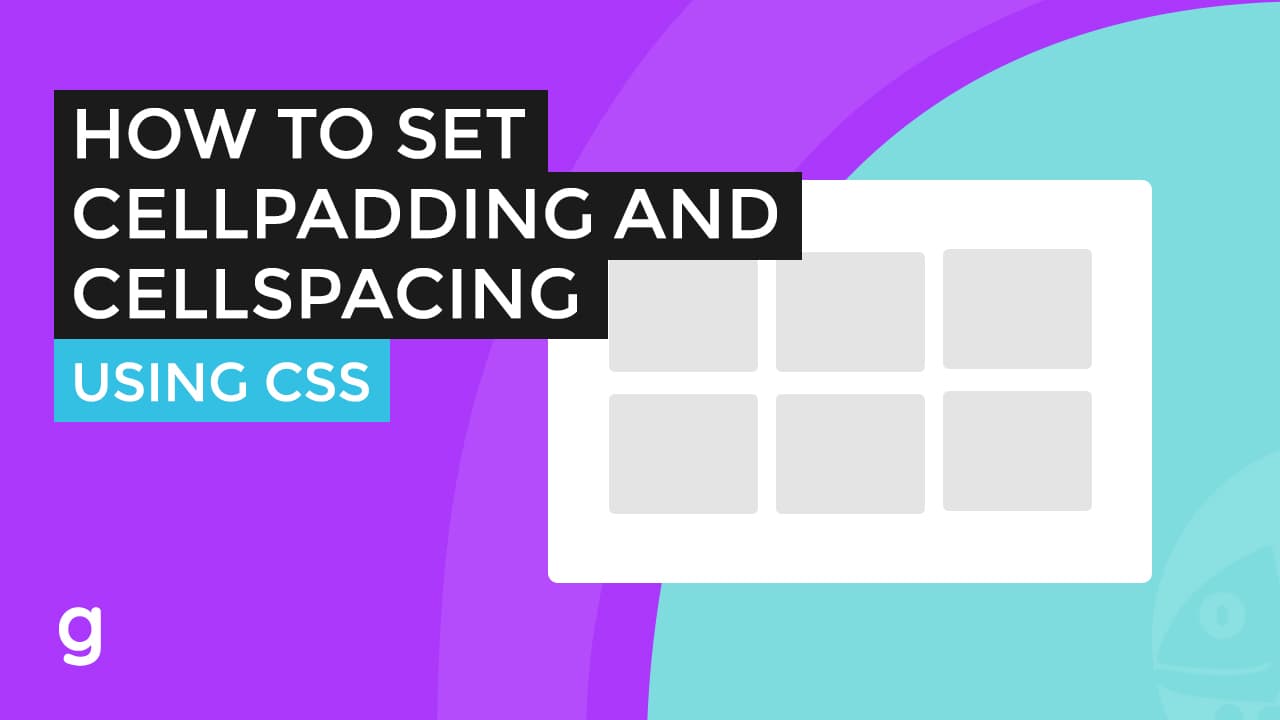
To set the cellpadding and cellspacing attributes in CSS, you can use the padding and border-spacing properties respectively.
Here is an example of how you can use these properties to set the cellpadding and cellspacing attributes of a table:
table {
border-collapse: separate;
border-spacing: 10px;
}
Note that the border-collapse property must be set to separate for the border-spacing property to work.
You can also set the cellpadding and cellspacing attributes for individual cells by using the padding and border-spacing properties on the td and th elements.
td, th {
border-spacing: 10px; /* This sets the cellspacing to 10px */
padding: 10px; /* This sets the cellpadding to 10px */
}
It’s also possible to set the cellpadding and cellspacing attributes using inline styles in the HTML. For example:
<table style="border-collapse: separate; border-spacing: 10px; padding: 10px;"> <!-- table content --> </table>
The border-spacing property is not supported in Internet Explorer (IE) versions earlier than 8. However, you can use the cellspacing attribute to achieve a similar effect in older versions of IE.
Here is an example of how you can set the cellspacing attribute in an HTML table:
<table cellspacing="10"> <!-- table content --> </table>
You can also use the cellpadding attribute to set the cellpadding in older versions of IE:
<table cellpadding="10"> <!-- table content --> </table>
It’s important to note that using the cellspacing and cellpadding attributes is generally not recommended in modern web development, as they are deprecated in HTML5 and have been replaced by the border-spacing and padding properties in CSS.







